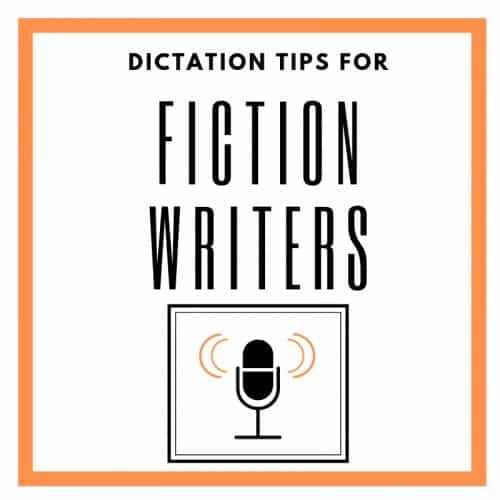 A few years ago the buzz in the author community was about dictation. Authors were whipping out thousands of words using dictation software like Dragon Naturally Speaking. As a fiction author I have more book ideas than time to write them and my readers want more books in each series I write, so I figured I better check out this new technology.
A few years ago the buzz in the author community was about dictation. Authors were whipping out thousands of words using dictation software like Dragon Naturally Speaking. As a fiction author I have more book ideas than time to write them and my readers want more books in each series I write, so I figured I better check out this new technology.
I tried it with a non-fiction book I was working on and it went pretty smoothly. Then I tried it for a mystery novel. It didn’t go so well. It felt awkward to speak my story so I went back to typing. But other authors I knew pushed through the awkwardness and settled into a happy relationship with dictation.
I also realized dictation isn’t really a new technology. It’s just been brought into the digital age. Some famous writers who used dictation include the apostle Paul, Agatha Christie, and Earl Stanley Gardner to name just a few.
I determined to try it again. Through trial and error I figured out a system that worked for me and I’ve used it to speak the first drafts of six novels. Here are my top dictation tips for fiction writers.
Mindset – accept it will take a while to adjust to dictation
My change in mindset was two fold. First, I was determined to work at dictation. I wasn’t going to give up after a day or two. Second, I purchased a new keyboard, which gave me an insight into changing my habits. My new keyboard (Kinesis Advantage 2) was an ergonomic design and had some keys in a slightly different arrangement to make typing less stressful on my hands. It took me about a week and a half to get used to it. Now I love my new keyboard, but during my “learning time,” I often wanted to throw something. But I kept at it and eventually changed how I typed. I realized that it took me almost two weeks (typing several hours each day) for me to change my muscle memory for typing. It was completely unrealistic to expect to feel comfortable with dictation after a few sessions.

Don’t start dictation with a new book – wait until you’re a few chapters into the story
This tip may seem to contradict my first tip, but it’s all about taking the long view of a project. The first chapters are heavy lifting for me. I found that trying to take on dictation while also sorting out character description and world building along with clues and red herrings was just too much to take on at once. I gave myself permission to segment. I’d do what was comfortable (type) for the first chapters. Once I had the basic elements of character and setting I went back to dictation and found it was easier—not easy, but easier. It still felt awkward and uncomfortable but I kept going with it until I finished the book. For my next book (and each of the other five novels I’ve written since then) I used dictation from the beginning.
Don’t look at the screen
I tried dictating while watching the screen, but instead of speeding things up, it actually slowed me down because I felt the urge to make corrections and fiddle with word choice as I went. I switched to using the iTalk app and it made me focus on getting the words recorded. I could go in later and fix typos and change up the phrasing of a sentence later. Lately, I’ve switched to using a hand-held recorder, which I like even better. I’m not using space on my phone to store the recordings. (More on my current process in the next section.)
Don’t try to edit as you dictate — just get it down on paper and edit later
I jot down notes before I dictate, then speak into a recorder (Sony ICD-PX370). I use Dragon for Mac to transcribe the recording, then I edit the text file later that same day or the next day.

Handheld Sony Recorder for Dictation
If I change my mind about how I want to say a sentence or a description I don’t try to edit it while I’m dictating. I use the command “New line,” then say the sentence or description the way I wanted to be. Once the recording is transcribed, I go in and delete the line I don’t want. This saves me time when I’m editing transcription.
Here’s an example:
If I say, “Olive phoned Jasper,” then realize that in my historical 1920s novel people didn’t use the word, phone, I’d just say:
“New line. Olive telephoned Jasper.” Then when I’m editing, I’d delete the whole line with the word phone, and I’m left with the text I want.
Learn to speak punctuation
When I typed my drafts I was mentally inserting the punctuation as I typed. I’ve been doing it so long but it came naturally and I didn’t have to think about it. I decided I should be able to train myself to speak my punctuation just like I’d trained myself to type it. It didn’t take me long to get into the rhythm of speaking my punctuation even during dialogue. It saves me quite a bit of time when I’m editing.
Use dictation whenever you can
The more you use dictation, the more comfortable you’ll become. I use dictation on my phone to reply to text messages, to take notes, to make grocery lists, and to write Instagram captions. It’s to the point that now I feel little frustrated at times if I have to type something–especially on my phone–because dictation is so much faster!
Have you tried dictation? What tips do you have? I’d love to hear them!

I haven’t managed to dictate fiction yet–something about typing and my creative process. I suspect I’ll need to force myself like you did, and I appreciate the suggestion to begin dictating a few chapters in.
On the other hand, I’m so used to dictating texts with punctuation that I find myself saying the punctuation when I leave a voice mail!
Hi Jen,
Glad the post was helpful. Since you’re dictating punctuation for voicemails it sounds like you’re halfway there! :)